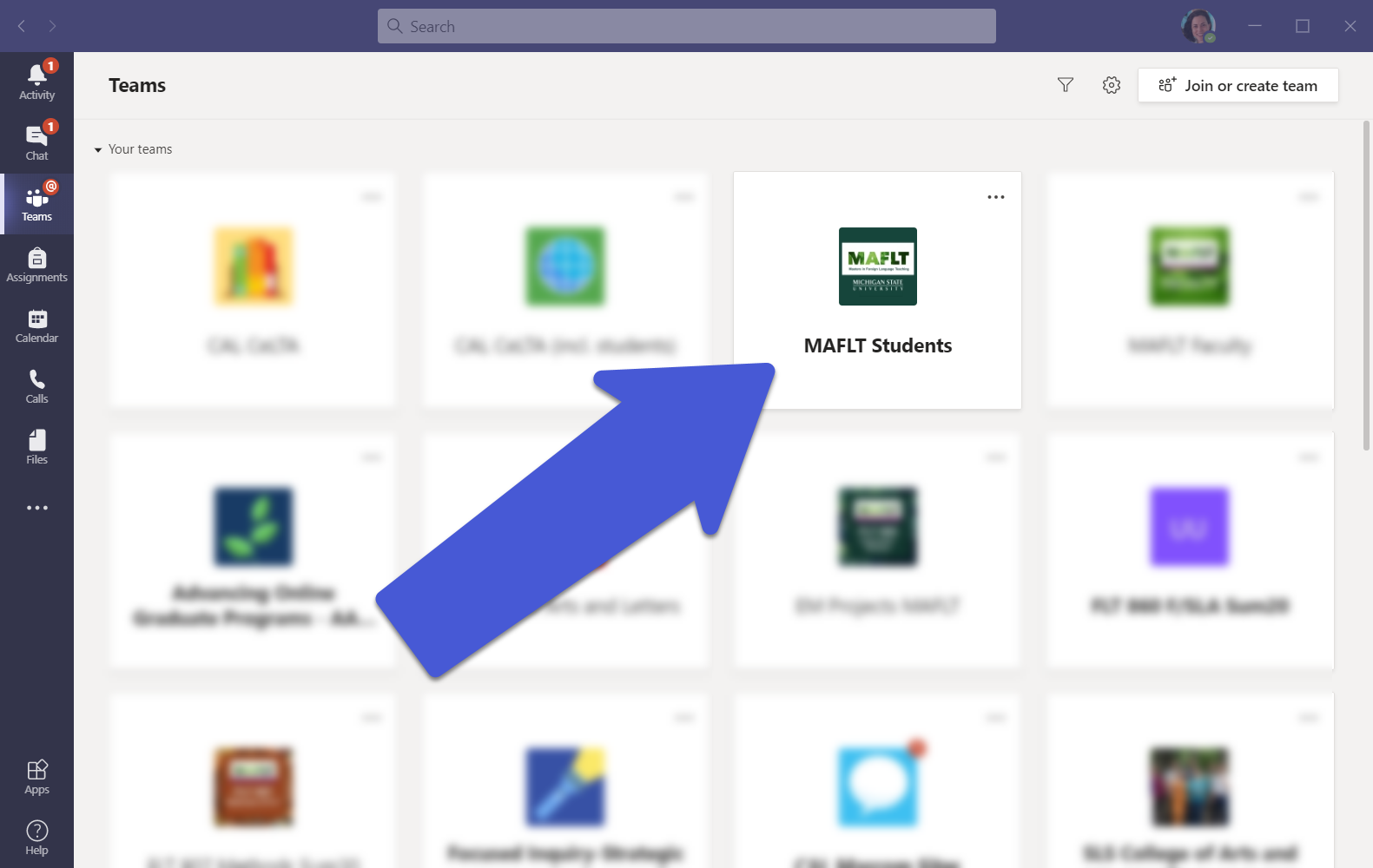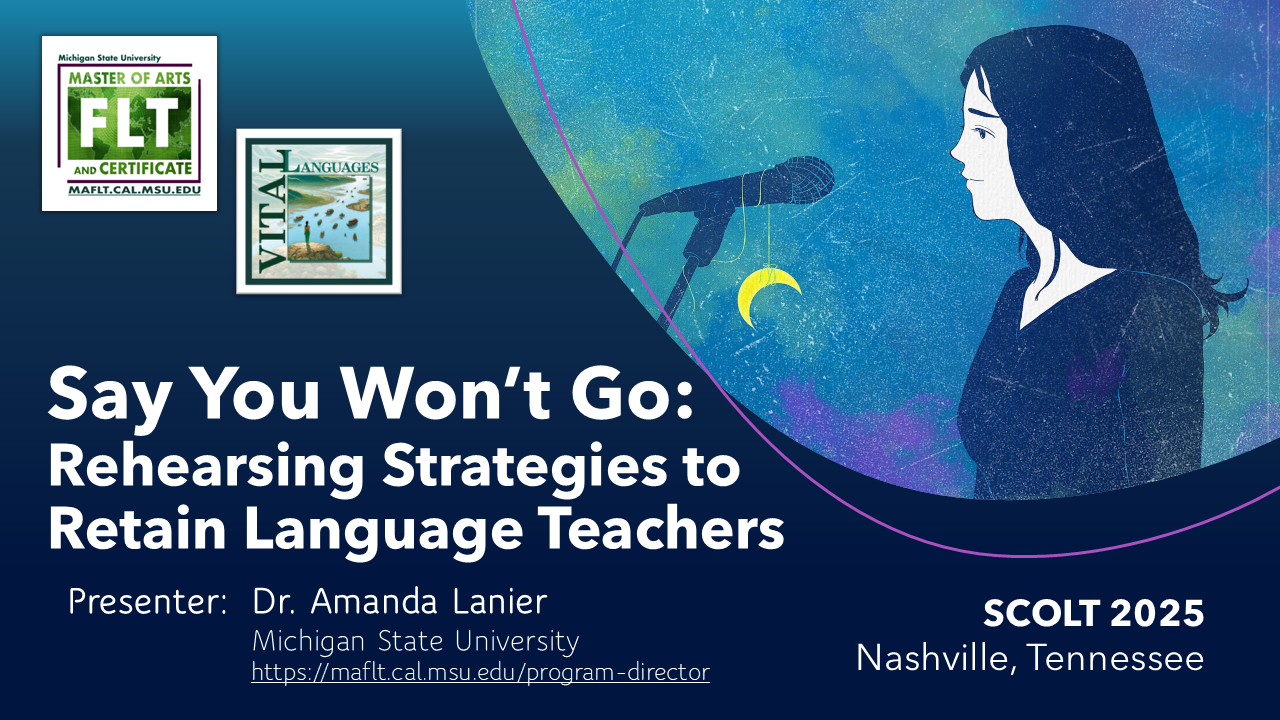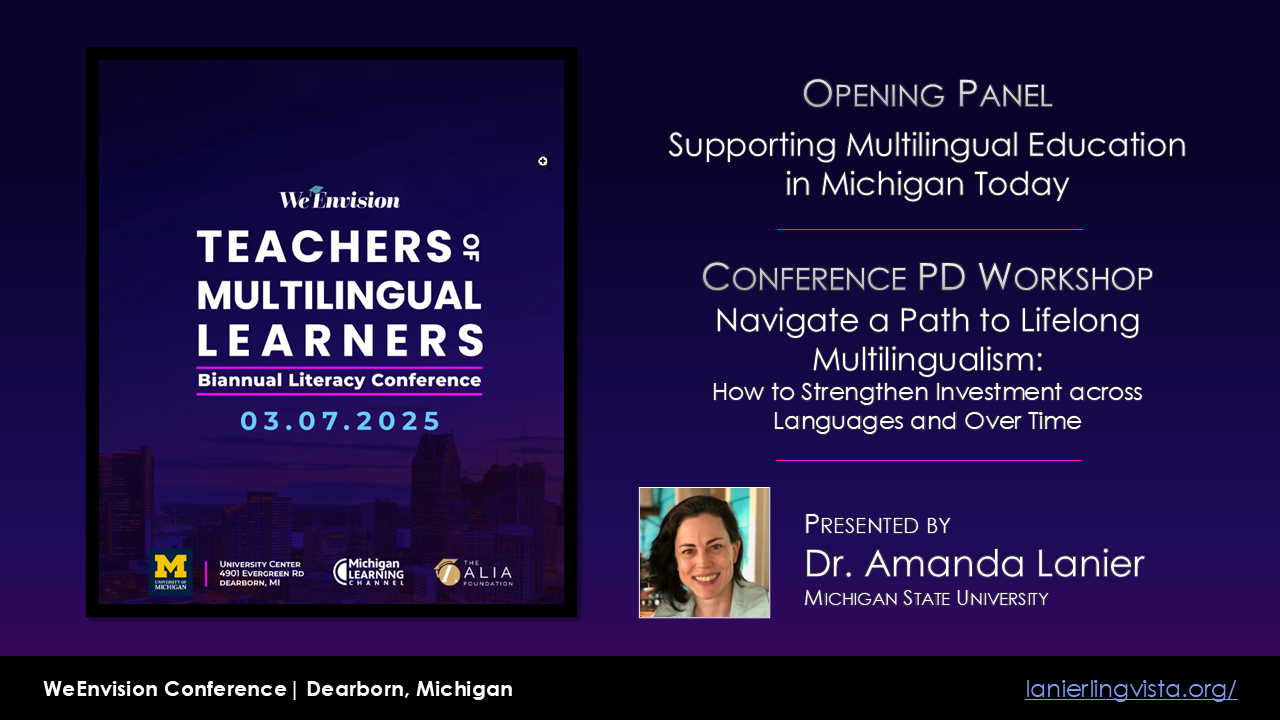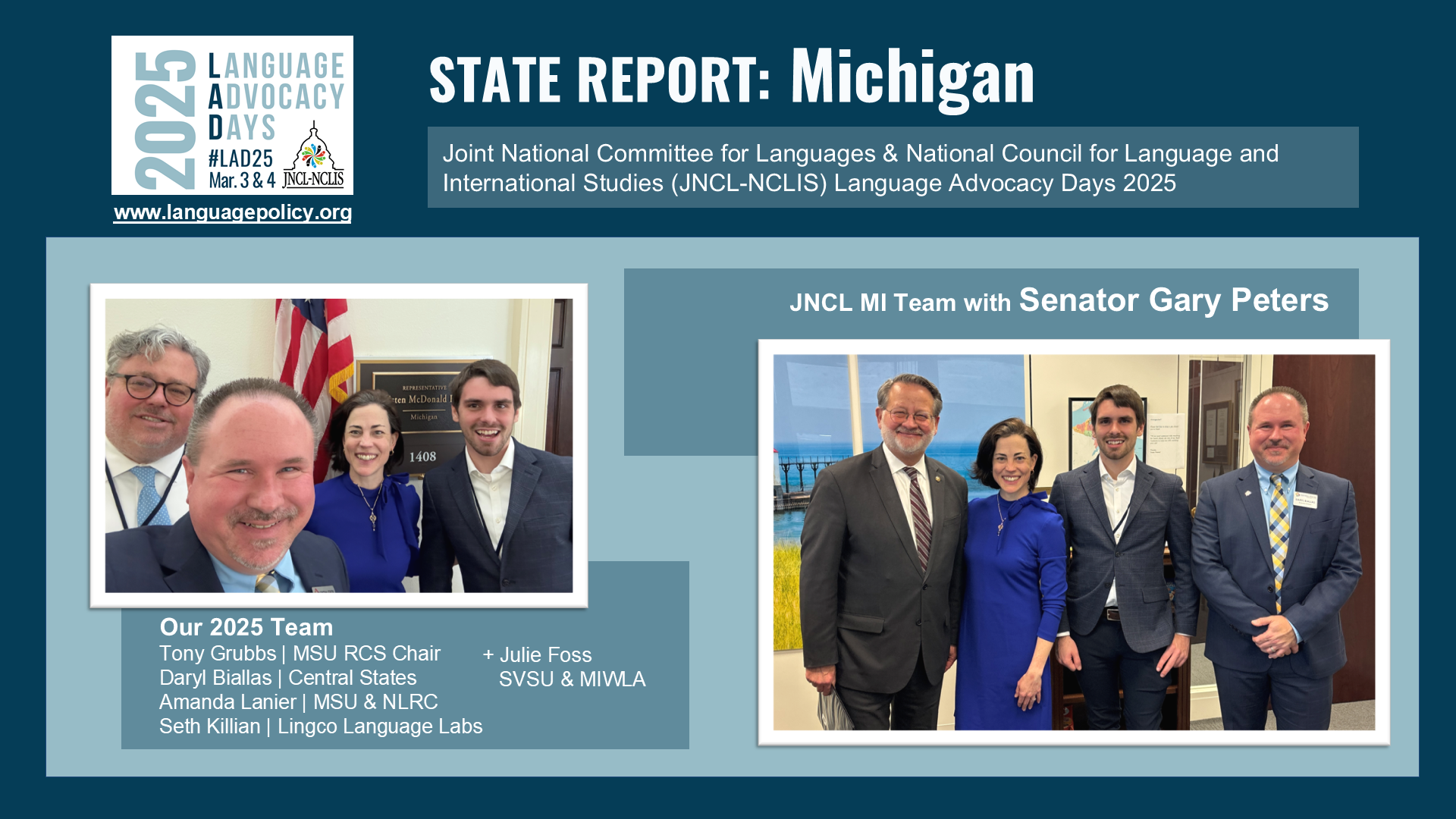If you have just been informed that you now have to deliver your courses at a distance, then you may be feeling a little overwhelmed. I will add more guidance over time as I hear requests and think about what can be learned and implemented quickly.

One of the ways forward is to start using Teams, which is a collaboration platform from Microsoft that starts out looking like a chat room from 25 years ago and then opens up into many powerful tools for instructors and other workgroups.
For faculty and staff at MSU, the following resources will help you get started.
If you have never heard of Teams but you need a way to communicate, share materials, etc.:
If you have heard of Teams but you are not using it much yet:

Access it on the web, download it to your computer, and/or use the app on your smartphone or tablet.